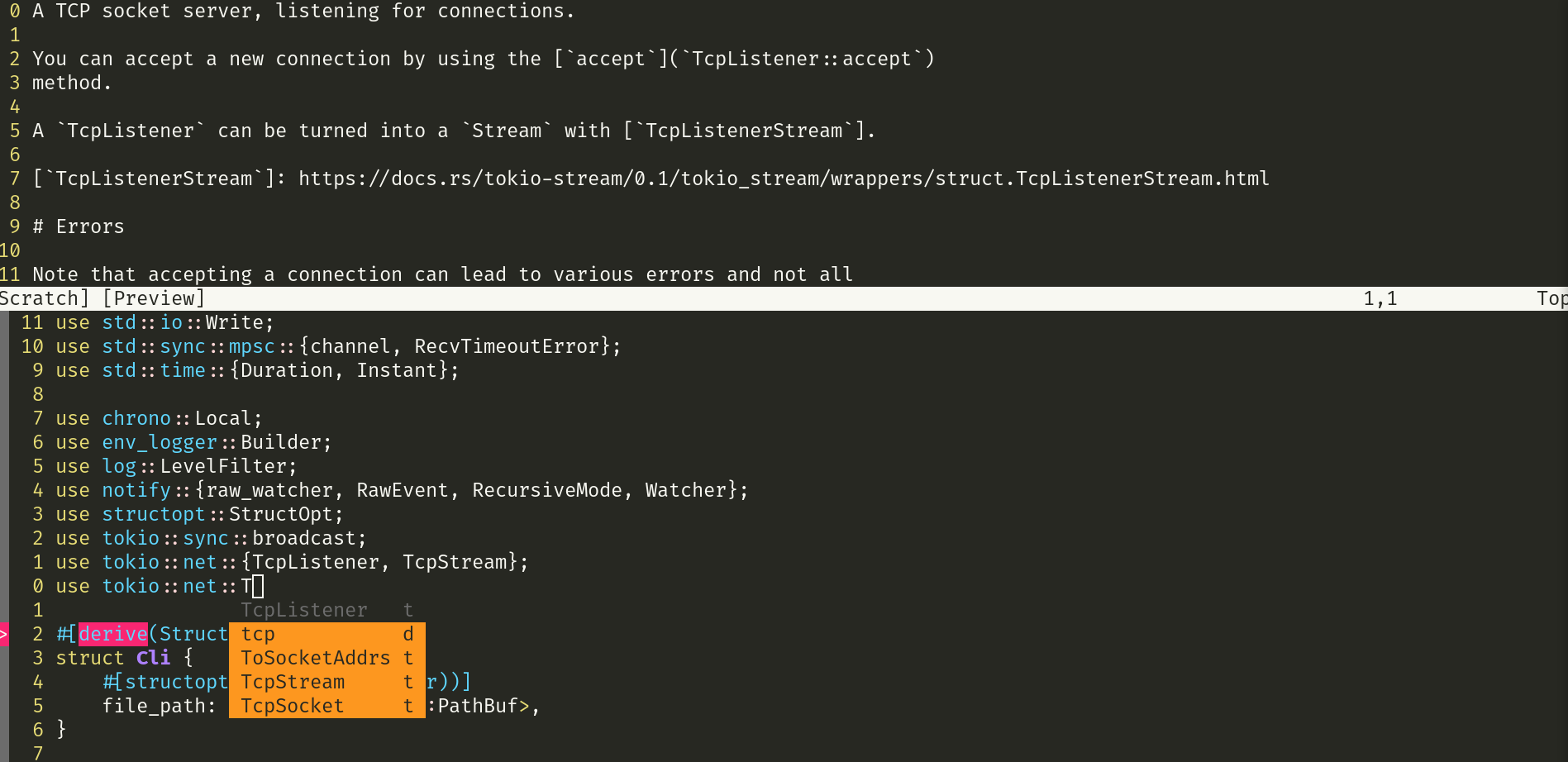
Here’s how I set up neovim to work with rust-analyzer using ALE.
Basic setup: ALE and Syntax Highlighting
ALE stands for “Asynchronous Lint Engine” and acts as a language server client for Vim and Neovim. I like it because it eliminates the need to set up different plugins for every language you use. It can do things like:
- Autocomplete
- Fixing (formatting, whitespace/trailing newline removal)
- Linting
- Go to definition
I also installed rust-lang/rust.vim for syntax highlighting.
call plug#begin()
Plug 'dense-analysis/ale'
Plug 'rust-lang/rust.vim'
call plug#end()
Configuring Auto-Complete with ALE
I set auto-completion up using two configuration options:
" As-you-type autocomplete
set completeopt=menu,menuone,preview,noselect,noinsert
let g:ale_completion_enabled = 1
This allows you to see a menu of auto-complete options as you type.
Configuring Go To Definition
ALE comes with autocomplete, but you have to hover over a symbol and use the :ALEGoToDefinition command.
I like to use a ctrl + left-click shortcut to go to the definition for a symbol. I used this configuration to enable that:
nnoremap <C-LeftMouse> :ALEGoToDefinition<CR>
Ctrl + right-click will navigate backwards.
Configuring fixers
Fixers are programs which ALE uses to format or fix your code. For formatting Rust code I use rustfmt. For all languages, I use trim_whitespace and remove_trailing_lines.
let g:ale_fixers = { 'rust': ['rustfmt', 'trim_whitespace', 'remove_trailing_lines'] }
Rust Analyzer
rust-analyzer is a language server protocol implementation for Rust. I installed it on Linux by downloading it to a local directory I have in my home directory ~/.bin/ which is in my $PATH variable.
$ curl -o -L ~/.bin/rust-analyzer https://github.com/rust-analyzer/rust-analyzer/releases/download/2021-04-12/rust-analyzer-linux
$ chmod +x ~/.bin/rust-analyzer
Note: You should use the most recent release from the releases page.
I used the following configuration to tell ALE to use Rust analyzer for Rust files:
" Required, explicitly enable Rust LS
let g:ale_linters = {
\ 'rust': ['analyzer'],
\}
Final configuration file
syntax enable
filetype plugin indent on
autocmd BufNewFile,BufRead *.rs set filetype=rust
call plug#begin()
Plug 'dense-analysis/ale'
Plug 'rust-lang/rust.vim'
call plug#end()
let g:ale_linters = {
\ 'rust': ['analyzer'],
\}
let g:ale_fixers = { 'rust': ['rustfmt', 'trim_whitespace', 'remove_trailing_lines'] }
" Optional, configure as-you-type completions
set completeopt=menu,menuone,preview,noselect,noinsert
let g:ale_completion_enabled = 1
nnoremap <C-LeftMouse> :ALEGoToDefinition<CR>