Introduction
The goal of this post is to explore an alternative way for running SQLite in JavaScript environments using the WebAssembly component model, including the implementation of a VFS for data persistence.
What is the WebAssembly component model?
WebAssembly components are interfaces that declare types, functions, imports, and exports. These components are compiled into WebAssembly with a special ABI.
After a WebAssembly component is compiled it can be embedded in different environments, such as a web browser or a server. These environments can call the exported interfaces and provide implementations for the imported interfaces that the component needs to function.
A good explanation is provided on the component model GitHub repository.
What is the SQLite VFS?
The SQLite VFS is officially defined as:
The module at the bottom of the SQLite implementation stack that provides portability across operating systems.
In other words, the SQLite VFS allows SQLite to run in any environment, provided that it has support for the following operations:
- Opening files in different modes, such as read only, read write, etc.
- Reading and writing data on open files
- File locking
- Other required system behavior, for example getting the current time
A SQLite VFS can be implemented by subclassing three modules: sqlite3_vfs, sqlite3_file, and sqlite3_io_methods.
Once these modules are built, they can be registered with SQLite as a VFS with the sqlite3_vfs_register function.
Implementing a SQLite VFS in a way that supports data persistence is one of the main challenges of running SQLite in the browser.
Existing tools
It is possible to run SQLite directly in the browser and/or Node using one of these libraries:
- sql.js, which allows JavaScript access to a SQLite database
- absurd SQL can be used for implementing a persistent VFS
- the sqlite3 WASM/JS subproject, which adds a WebAssembly build and JavaScript functionality to SQLite
- wa-sqlite, which allows for writing virtual filesystems (VFS) and virtual tables in Javascript
These libraries provide various degrees of support for data persistence in the browser.
wa-sqlite differs slightly from other projects because it provides a class called VFS.Base that allows library consumers to implement their own VFS. Examples are provided for implementing a VFS with different web storage technologies, including the origin private file system, and IndexedDB.
In my opinion, the approach by Roy Hashimoto in wa-sqlite feels like the cleanest way to solve this problem, and the best work in this area to date.
All of the tools, including wa-sqlite, use emscripten to compile SQLite to WebAssembly and expose the C FFI in a WebAssembly binary.
These tools also re-export the C FFI in a JavaScript-friendly interface. This allows library consumers to directly use SQLite in JavaScript.
How the WebAssembly component model fits in
Here is a high level summary of what a library must do to implement SQLite in the browser.

The challenges and complexity lie in three areas:
- Providing bindings between the SQLite WebAssembly module and JavaScript, including manipulating memory, dealing with pointers, and handling function calls
- Using the bindings along with imported code to build a browser-aware SQLite VFS to provide data persistence
- Exposing the bindings as exported code to allow library consumers to use SQLite in the browser
Theoretically, these are directly addressed by the WebAssembly component model proposal.
Practically, a number of different tools are needed to build a WebAssembly component:
- wit-bindgen is used to define the import and export interfaces and generate the glue code in different guest languages
- A supported guest language along with the WASI SDK. I chose Rust but C/C++, Go, Java, and possibly even JavaScript are also supported
- wasm-tools is used to create the component from the WebAssembly binary
- jco is used to build a JavaScript interface to the WebAssembly component
Because there are so many tools I made this diagram to keep track of them:

The final artifact produced is component.wasm, which can be used along with jco to create a JavaScript library. This library can be given import definitions to do things like implement a VFS or register custom user-defined functions. This library can also provide exports to open a database and perform SQL queries.
Here is a diagram demonstrating the last part of the build:

Getting it to work
All of the code below is here. There are three important parts:
- A Rust library which contains SQLite and the implementation of the WIT interfaces, compiled into WebAssembly
- WIT interfaces which export SQLite functionality to the browser, and import the required methods for a VFS
- A React app which imports the compiled library and provides the VFS implementation
Compiling SQLite into WASM
I chose rustqlite because it supports the wasm32-wasi target. wit-bindgen is also included to generate the WIT interfaces.
[package]
name = "sqlite-component"
version = "0.1.0"
edition = "2021"
# See more keys and their definitions at https://doc.rust-lang.org/cargo/reference/manifest.html
[lib]
crate-type = ["cdylib"]
[dependencies]
wit-bindgen = "0.8.0"
rusqlite = { version = "0.29.0", features = ["wasm32-wasi-vfs", "bundled"] }
Getting this to compile correctly is tricky. Here’s how I got it to work:
- By using the wasi-sdk linker instead of the default Rust linker
- With a custom
build.rsand this linker flag:println!("cargo:rustc-link-arg=--no-entry"); - With a custom build script that I found on a comment in this GitHub issue
This build script was particularly helpful. Thanks to polyrand for putting it together!
#!/usr/bin/env bash
# set WASI_SDK_PATH to the correct location in your system
export WASI_SYSROOT="${WASI_SDK_PATH}/share/wasi-sysroot"
export CC="${WASI_SDK_PATH}/bin/clang --sysroot=${WASI_SYSROOT}"
export AR="${WASI_SDK_PATH}/bin/llvm-ar"
export CC_wasm32_wasi="${CC}"
export CARGO_TARGET_WASM32_WASI_LINKER="${WASI_SDK_PATH}/bin/wasm-ld"
export LIBSQLITE3_FLAGS="\
-DSQLITE_TEMP_STORE=2 \
-DSQLITE_THREADSAFE=0 \
-DSQLITE_OMIT_LOCALTIME \
-DSQLITE_OMIT_LOAD_EXTENSION \
-DLONGDOUBLE_TYPE=double"
cargo build --target "wasm32-wasi"
cp ./target/wasm32-wasi/debug/sqlite_component.wasm sqlite-component-core.wasm
This script must be provided with the path to wasi-sdk: WASI_SDK=/lib/wasi-sdk ./build.sh
An Incomplete SQLite VFS WIT Interface
// wit/host.wit
package sqlite3-wasm-vfs:vfs
interface types {
type sqlite-error = s32
type sqlite-db = s32
type file-id = s32
flags open-flags {
readonly,
readwrite,
create,
deleteonclose,
exclusive,
autoproxy,
uri,
memory,
main-db,
temp-db,
transient-db,
main-journal,
temp-journal,
subjournal,
super-journal,
nomutex,
fullmutex,
privatecache,
wal,
nofollow,
exrescode,
}
}
interface imports {
use types.{sqlite-error, open-flags, file-id}
log: func(msg: string)
vfs-open: func(name: string, id: file-id, in-flags: open-flags) -> result<open-flags, sqlite-error>
}
world vfs {
use types.{sqlite-db, sqlite-error}
export init: func()
export sqlite-open: func(name: string, vfs: string) -> result<sqlite-db, sqlite-error>
export register-vfs: func(name: string)
import imports
}
Note: because my mind was mostly on getting this to work, the interfaces probably aren’t the best. Also, I used raw pointers for passing objects around across the wasm<->browser boundary, when I could have used a resource for borrowing.
This minimal proof-of-concept allows us to do a few things:
- Initialize a database with the
init()import - Register a custom VFS with the
registerVfs(name: string)import, provided it defines and exports avfsOpenfunction - Open a database with a name and the provided VFS
- Log things to the browser provided that the browser code defines an exports a
logfunction
Rust: Provide WASI WIT Files
Because the compilation process uses a version of WASI which is converted to a WebAssembly component, I had to bring in and copy over some WIT files from the preview2-prototyping repository. I copied this stuff directly into the wit/ folder of my repository.
Rust: Define Exports
The init function calls the sqlite3_initialize() function that is exported from the rustqlite library. It also bypasses some of the rustqlite implementation, which allows us to use sqlite in single-threaded mode.
fn init() {
unsafe {
assert_eq!(sqlite3_initialize(), SQLITE_OK, "Could not initialize SQLite");
bypass_sqlite_initialization();
}
}
I won’t be going over the implementation of registerVfs because it’s a ton of boilerplate, but I invite you to read it over here if you’re curious.
The sqlite_open function builds a path, the VFS name, and calls into sqlite3_open_v2, which in turn calls into the imported function vfs_open, which is where the browser takes over.
fn sqlite_open(path: String, vfs: String) -> Result<i32, i32> {
let filename = match CString::new(path.as_str()) {
Ok(fname) => fname,
Err(err) => {
log(format!("Error getting path: {err}").as_str());
return Err(SQLITE_ERROR);
}
};
let vfs_name = match CString::new(vfs) {
Ok(vname) => vname,
Err(err) => {
log(format!("Error getting path: {err}").as_str());
return Err(SQLITE_ERROR);
},
};
unsafe {
let mut db_ptr: *mut sqlite3 = std::ptr::null_mut();
let flags = OpenFlags::default().bits();
let res = sqlite3_open_v2(filename.as_ptr(), &mut db_ptr, flags, vfs_name.as_ptr());
if res != SQLITE_OK {
log(format!("Error opening database: {res}").as_str());
return Err(res);
}
log("Successfully opened connection.");
Ok(db_ptr as i32)
}
}
These functions allow a very minimal version of SQLite to run in the browser.
JavaScript: Building the WebAssembly Component
jco can turn compiled WebAssembly into a WebAssembly component, and then turn that into a library that can be used in JavaScript. jco also takes care of building the shims for calling back and forth into WebAssembly, something that can be a major headache otherwise.
I used the following versions in package.json:
{
"devDependencies": {
"@bytecodealliance/jco": "0.12.1",
"@bytecodealliance/preview2-shim": "0.0.16",
},
}
Afterwards, we can use the jco CLI to build a WebAssembly component like this:
$ pnpm exec jco new ../sqlite-component-core.wasm --wasi-reactor -o sqlite-component.wasm
The --wasi-reactor flag will pull a compatible WASI adapter and use that to build a WebAssembly component.
JavaScript: Transpiling the WebAssembly Component
Next, we use the jco CLI to transpile the WebAssembly component to JavaScript:
$ pnpm exec jco transpile sqlite-component.wasm \
--no-nodejs-compat \
--map sqlite3-wasm-vfs:vfs/imports=../imports \
-o src/wasm
We also have to define the imports needed by our library:
import type { OpenFlags } from "./wasm/interfaces/sqlite3-wasm-vfs-vfs-types";
const log = (out: string) => {
console.log(out);
};
const vfsOpen = (name: string, fileId: number, flags: OpenFlags): OpenFlags => {
console.log(`Opening ${name} with id ${fileId}`);
return {
readwrite: true
}
}
export { log, vfsOpen }
JavaScript: Using SQLite in a React Component
Finally, the cool part!
I used a client-side React app to access SQLite from a React component:
import { useEffect, useState } from "react";
import { init, registerVfs, sqliteOpen } from "../wasm/sqlite-component";
const DB = "path.db";
export default function Hello() {
const [initialized, setInitialized] = useState(false);
useEffect(() => {
if (initialized) {
return;
}
init();
registerVfs("test");
setInitialized(true);
}, [setInitialized, initialized]);
useEffect(() => {
if (initialized) {
sqliteOpen("path.db", "test");
}
}, [initialized]);
return (<h1>Hello SQLite!</h1>);
}
The app basically does nothing other than log some output to the console which proves that SQLite is working as expected.
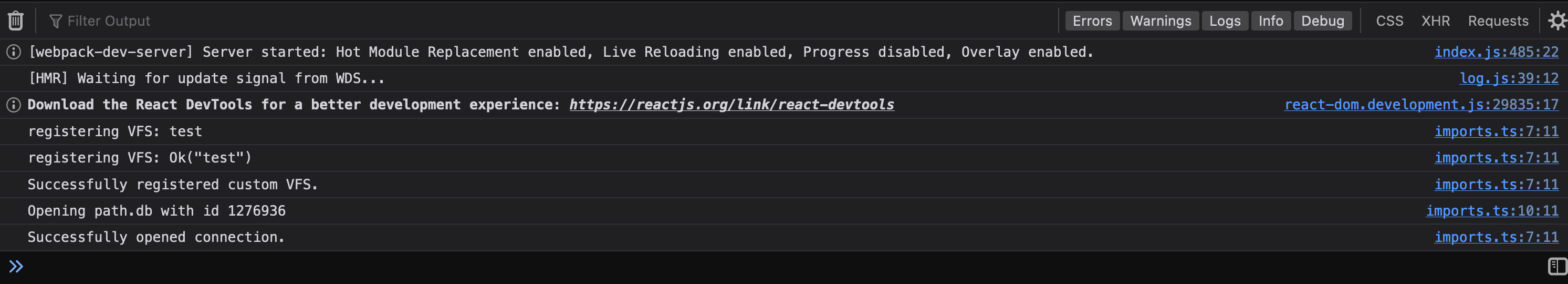
🎉
Conclusion
The goal of this post is to draw attention to the awesome work happening in WebAssembly by the Bytecode Alliance, particularly around WebAssembly components and how they can be used to push the boundaries of what’s possible in JS and embedded environments.
Even though my WIT interface only defined one VFS function, vfsOpen, I believe that it should be possible to extend and improve the approach I outlined here to run a fully customizable browser version of SQLite using WebAssembly components without the need for emscripten.
I hope this post sparks some further discussion between the SQLite project and the WebAssembly community on using WebAssembly components to embed and run SQLite.
I hope you enjoyed this post and found it helpful!
Credits
Thanks to @guybedford for proofreading this post and providing some tips on using the jco CLI to build WebAssembly components.
Thanks to the authors of rustqlite for providing and maintaining an awesome crate.